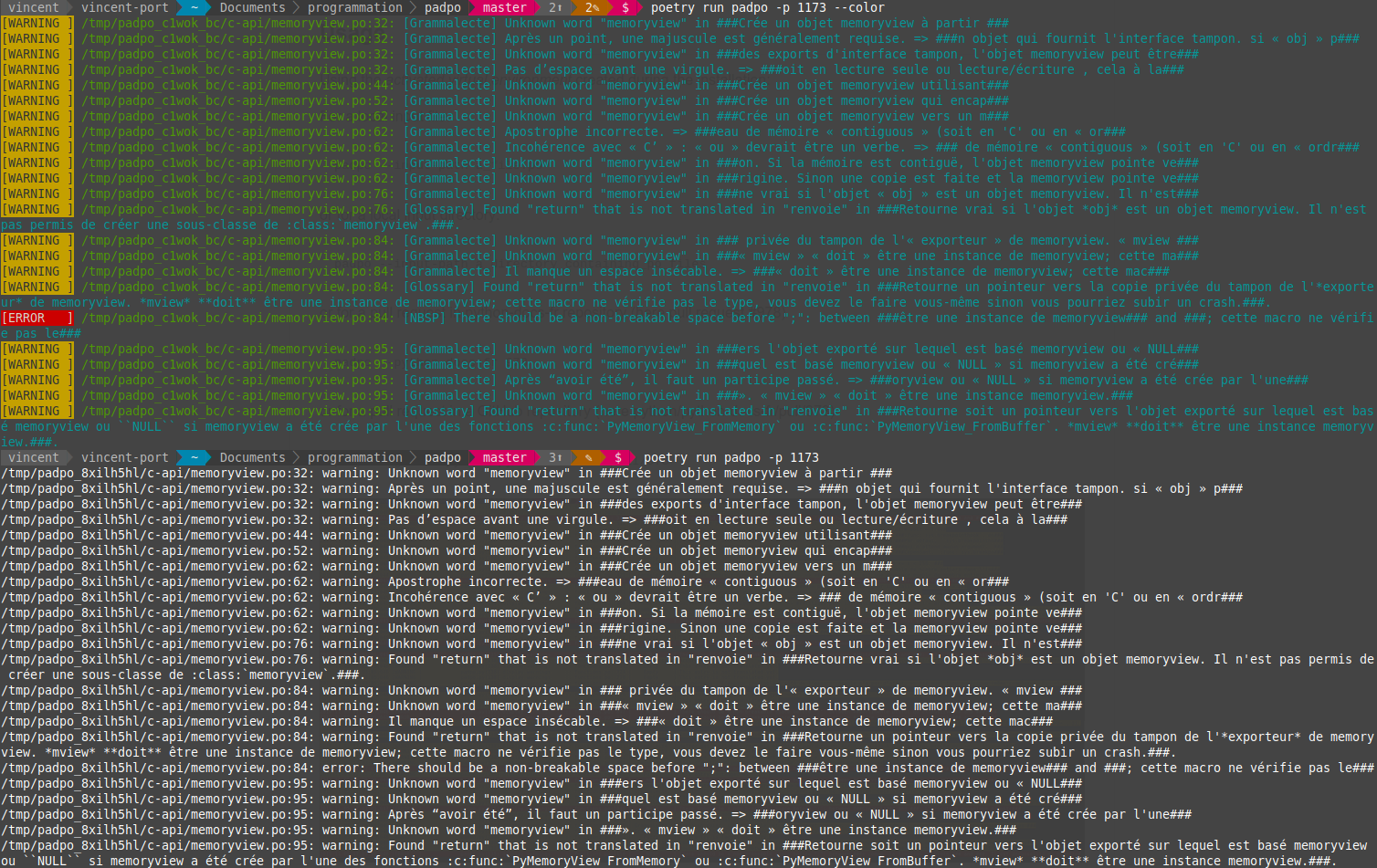Don't force everyone to use French dictionary. |
||
|---|---|---|
| .github/workflows | ||
| padpo | ||
| tests | ||
| .codeclimate.yml | ||
| .gitignore | ||
| .travis.yml | ||
| LICENSE | ||
| README.md | ||
| deliver.sh | ||
| poetry.lock | ||
| pyproject.toml | ||
| screenshot.png | ||
README.md
padpo
Linter for gettext files (*.po)
Created to help the translation of official Python docs in French: https://github.com/python/python-docs-fr
Il faut demander aux traducteurs s'ils n'ont pas de pot quand ils traduisent, maintenant ils ont padpo…
😄 😆 😜 😂 (note : il était tard le soir quand j'ai trouvé le nom).
License
BSD 3-clause
Pull request are welcome.
Padpo is part of poutils!
Poutils (.po utils) is a metapackage to easily install useful Python tools to use with po files
and padpo is a part of it! Go check out Poutils to discover the other tools!
Usage
Using the activated virtual environment created during the installation:
For a local input file:
padpo --input-path a_file.po
or for a local input directory:
padpo --input-path a_directory_containing_po_files
or for a pull request in python-docs-fr repository (here pull request #978)
padpo --python-docs-fr 978
or for a pull request in a GitHub repository (here python/python-docs-fr/pull/978)
padpo --github python/python-docs-fr/pull/978
Color
By default, the output is colorless, and formatted like GCC messages. You can use -c
or --color option to get a colored output.
Installation
Automatic installation
pip install padpo
Manual installation
-
Install dependencies
poetry installNote: this uses
poetrythat you can get here: https://poetry.eustace.io/docs/ -
Use virtual environment$
poetry shell
Update on PyPI
./deliver.sh
Changelog
v0.11.0 (2021-02-02)
- update glossary (fix #58)
v0.10.0 (2020-12-04)
- use
pygrammalectev1.3.0 - use GitHub Actions
v0.9.0 (2020-09-07)
- use
pygrammalectedefault message for spelling errors
v0.8.0 (2020-08-25)
- use
pygrammalecte - add continuous integration
- fix #12, #13, #14, #15, #17, #18, #20
- add
--colorCLI option to get a colored output (default is colorless)
v0.7.0 (2019-12-11)
- add
--versionCLI option to display the current version ofpadpo --input-pathCLI option now accepts several paths as inpadpo --input-path file1.po file2.po directory1 directory2orpadpo -i file1.po file2.po directory1 directory2
v0.6.0 (2019-12-9)
- check errors against defined glossaries
v0.5.0 (2019-12-3)
- check spelling errors with grammalecte
- tag releases!
v0.4.0 (2019-12-2)
- use poetry: https://poetry.eustace.io/docs/
- add some tests with tox and pytests
- fix some false positive issues with grammalecte